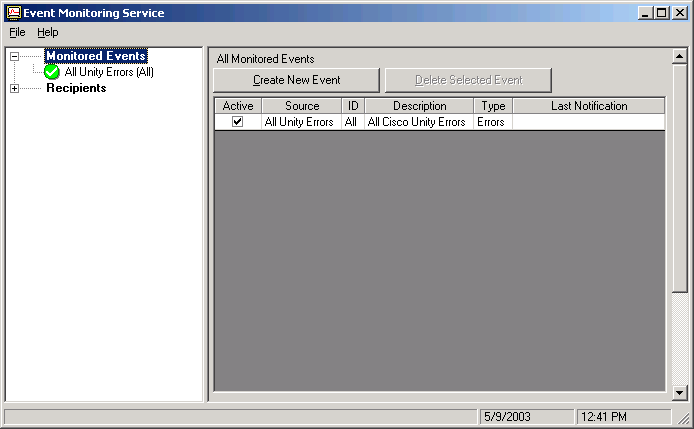|
Overview
|  |
The Event Monitoring Service (EMS) provides basic notification capabilities when specific events are written to the event logs. An administrator can use this tool to watch for errors on the Cisco Unity server and receive notifications via voicemail or email. Three components make up the EMS: CsEmsSvc.exe, EMSAdmin.exe, and EMSDB.MDB. CsEmsSvc.exe is the Windows service that monitors the event logs and generates the notifications. EMSAdmin.exe is the administration tool for the EMS. EMSDB.MDB is the database that contains all of the configuration settings and monitored event information. Below is a screen shot of the EMSAdmin tool.
Configuration of the EMS involves defining the events to monitor for and creating the recipients that will receive notification of events. The EMS comes with only a single predefined monitored event: All Unity Errors. This event, if enabled, provides notification for all Cisco Unity component generated event log errors.