|
Setup
|   |
For Unity 4.3(1) and later, the "Setup" tab is available on the Custom Key Map tool. This tab allows you to specify which high level setup menu options are available to callers assigned to the custom key map conversations. It does not allow you to change which keys are mapped to what options, you can only enable or disable options on this tab.
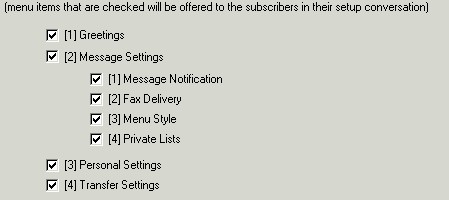
Unchecking an option will make that option unavailable in the menu. There is no way to not voice a menu option but still have it be available to callers assigned to that conversation. Only the top level setup menu options (Greetings, Message Settings, Personal Settings and Transfer settings) and the items under the Message Settings menu (Notification, Fax delivery number, Menu Style and Private Lists) can be restricted.
NOTE: Most items exposed under the Personal Settings menu are already adjustable on a per user basis or via the Class of Service settings for subscribers. This includes the ability to record their own name, choose their listing status in the directory and to change their own password). As such these are not customizable here.