Create Subscriber In AD for Unity 4.0(3) or Later
Overview
The Create Subscriber In AD sample code shows how to create a new mail enabled AD user in the directory and make them a Unity subscriber in one step. It covers how to check for available licenses prior to the add, how to check for extension uniqueness across the dialing domain, call the stored procedure for creating the user, ask for the information to be synched to the directory and how to get the results of that synch asynchronously.
The interface in this example is very simple, allowing you to enter just the basic information needed to create a new user and a few additional items that are commonly needed by sites wanting to do this type of thing. This isn’t designed to offer you an alternative to the SA for adding new users on the Unity server, it’s intended as a vehicle to show folks how to incorporate such functionality into their own business processes.
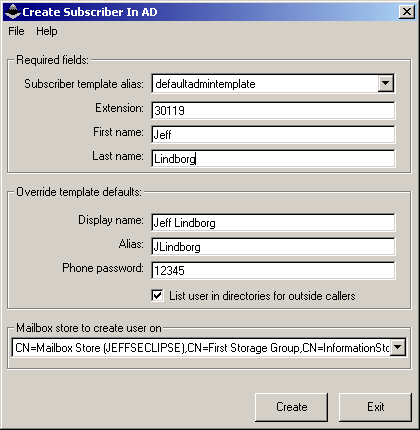
This example is coded and tested against Exchange 2000 and 2003 and Exchange 5.5. The Directory monitor does not currently have the ability to create new users in the Domino directory via the DUCS interface provided by the Lotus folks at present.
NOTE: This example only works with 4.0(3) or later – there is another example on how to do this in 4.0(1) or 4.0(2) versions of Unity on www.CiscoUnityTools.com.
Obtaining Updates
You can get updates to this code example and all other samples and tools at www.CiscoUnityTools.com
Revision History
Version 2.0.2
![]() First ship of example code
First ship of example code
© 2003 Cisco Systems, Inc. -- Company Confidential