Edit Distribution Lists Sample
If You Are Running 4.0(1) or 4.0(2)
READ THIS
Overview
The Edit Distribution Lists example application shows how to create and delete public distribution lists and add subscribers to lists as well as synchronize those changes to the back end Exchange 5.5/2000/2003 directory.
This tool must be run on the local Unity server – there is another programming sample on www.CiscoUnityTools.com that shows you how to find and connect to remote Unity servers. The interface in this example is very basic. I didn’t spend any time getting fancy with table outputs that look nice or the like, this is a stripped down UI that’s simply a vehicle to show you how to do this type of thing in your own applications.
When you first fire up the tool it just dumps the aliases of all the distribution lists on the local Unity server to the list box on the left. When you select a distribution list the aliases of all the subscribers in that list are shown on the box in the right, nothing fancy. For a production application you’d probably want a slick grid control here showing first, last, display names, extensions, alias etc… but for portability and simplicity I’m keeping it real basic here.
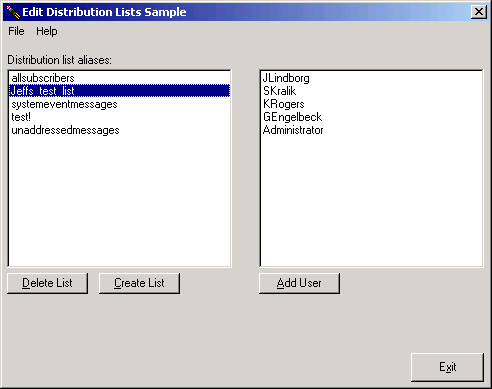
When you select to create a list, a simple edit box comes up asking for a list display name – this name must be unique on the local Unity server. You will also be asked to choose a subscriber to act as the administrator for the list.
Adding a user to an existing list just involves choosing a subscriber on the local Unity server
WARNING: This is “for real”. It actually will add and remove distribution lists and add subscribers to selected distribution lists, this isn’t dummied up or anything. Be careful. This doesn’t have all the data checking and error handling in it that you would want in a full scale production application. These are just simple example applications to show you how to get at the data.
Special Considerations
This sample will only work on Unity 4.0(3)
This sample will only work with Unity working with Exchange 5.5, 2000 or 2003. This will not work connected to a Domino server.
This tool need to be run on the local Unity server
This example is coded and tested against Exchange 2000, however it should also work for Exchange 5.5 or Domino.
If You Are Running 4.0(1) or 4.0(2) READ THIS
Upgrade to 4.0(3).
There are several parts of this test application that will not work
properly with the 4.0(1) and 4.0(2) versions.
Obtaining Updates
You can get updates to this code example and all other samples and tools at www.CiscoUnityTools.com
Revision History
Version 1.0.1 – 10/27/2003
![]() First ship of example code
First ship of example code
© 2003 Cisco Systems, Inc. -- Company Confidential