|
Creating a Recipient
|   |
One of the first things you need to do is create a recipient to receive notification. There are a couple of ways to create a new recipient, use the File – New – Recipient menu option or select the Recipients node in the navigation tree and click the Create New Recipient button. You will be presented with the following dialog box.
This dialog requires you to provide a name for this recipient. It allows you to define the various notification methods appropriate for this recipient. The notification methods can be Voice Mail, E-mail, or SMTP. Each notification method is explained in more detail below.
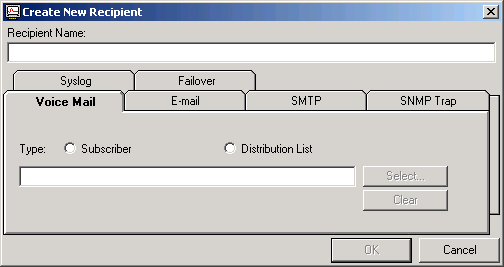
Voice Mail Notification
Voice mail notification allows you to pick a subscriber or public distribution list to receive notification for monitored events from those available on this Cisco Unity server. Choose the type, either Subscriber or Distribution List and click the Select button. You will be presented with a search dialog that allows you to find and select the subscriber or distribution list you are looking for. Keep in mind that this method of notification uses Cisco Unity to deliver the voice mail. If you are monitoring for an event that indicates a catastrophic failure of Cisco Unity you will want to make sure you have defined other notification devices, namely SMTP addresses, for this event.
E-mail Notification
E-mail notification is similar to voice mail notification in that you pick a subscriber or public distribution list to receive an e-mail notification for monitored events. Keep in mind that this method of notification uses Cisco Unity to deliver the e-mail. If you are monitoring for an event that indicates a catastrophic failure of Cisco Unity you will want to make sure you have defined other notification devices, namely SMTP addresses, for this event.
SMTP Notification
SMTP notification allows you to specify one or more SMTP addresses that will receive e-mail notification for monitored events. This notification method differs from the others in the method it uses to deliver the notification. This method uses the SMTP server included with IIS. Since this method doesn’t depend on Cisco Unity for the notification it can be used to monitor events that indicate catastrophic failure of Cisco Unity.
SNMP Trap Notification
SNMP Trap notification works with the Remote Serviceability Kit (RSK) to allow you to configure a recipient that will generate SNMP Trap notifications for monitored events. You configure the trap destinations via the SNMP Service properties in the Services configuration manager in Windows.
Syslog Notification
Syslog notification allows you to specify the address of a syslog server that will receive a syslog notification for monitored events.
Failover Notification
Failover notification works differently then the other types of notification; failover is not really a notification at all. If you select Failover what you are telling the EMS is that you want it to initiate a failover on any event for which this recipient is enabled. Use this type of notification with extreme caution. You should probably create a unique recipient for failover notification and use this recipient only for very specific Unity error events.
Once you have named the recipient and selected the types of notification click the OK button to add the recipient to the database.