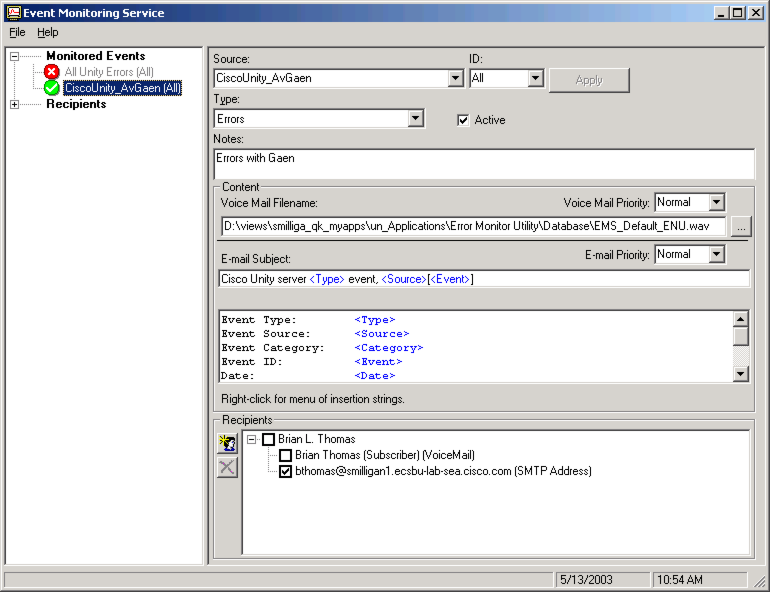|
Adding Recipients To and Activating a Monitored Event
|   |
In order to fully activate a monitored event you must add one or more recipients to the monitored event. Select the monitored event you wish to activate and click on the Add Recipients (![]() ) icon. Select the recipients or recipient devices you wish to have notified for the selected event and press Ok. The selected recipients will be added to this monitored event.
) icon. Select the recipients or recipient devices you wish to have notified for the selected event and press Ok. The selected recipients will be added to this monitored event.
To activate the monitored event, check the Active checkbox and press Apply.