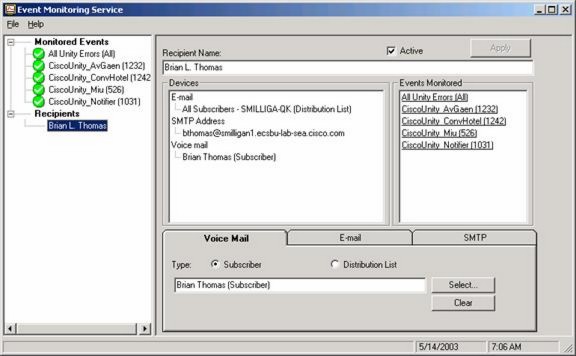|
Editing an Existing Recipient
|   |
To edit an existing recipient, expand the Recipients node in the navigation tree and select the recipient. This brings you to the recipient details view where you can edit the recipients name and devices. This view also shows you every Monitored Event that they are setup to receive notification.
Active - Check this to activate this recipient, uncheck to deactivate them. This is useful in situations where someone goes on vacation and temporarily needs notification to their devices deactivated. Deactivating the recipient doesn’t change the Monitored Events so it is just a matter of reactivating the recipient when they return.
Devices - See the Creating a Recipient section above for details on the device types.
You can click on any device in the Devices list and you will be taken directly to that devices tab. You can also use the Events Monitored list to quickly jump to that particular Monitored Event by just clicking on the appropriate one.