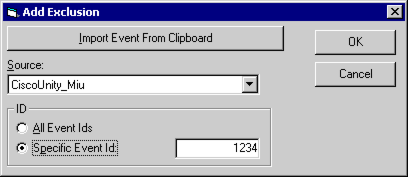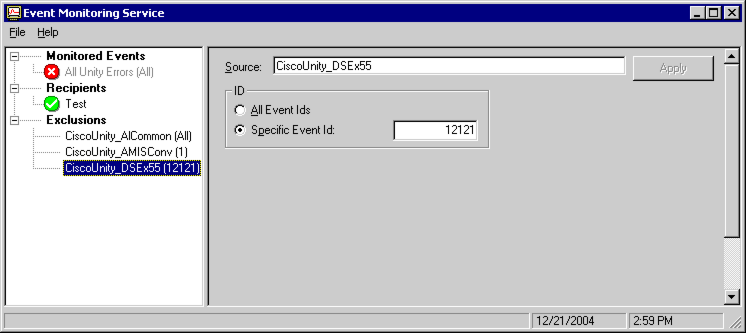|
Creating an Exclusion
|   |
There may be a need to quiet an otherwise chatty event source; this is where exclusions are helpful. You can exclude an entire Event Source which is helpful if you use the All Unity Errors monitored event and you want to ignore an Event Source. You can also choose to ignore a specific Event Id from a given Event Source if you are not interested in receiving notifications for it. Click the Create New Exclusion button or select File – New – Exclusion from the menu. Select the Event Source and either All Event Ids to exclude the entire event source or Specific Event Id and enter the id to exclude. Alternately you can use the Import Event From Clipboard button if you have copied an event to the clipboard from the event viewer (see How to import events from the Event Viewer for more information).